Editor's review
Advanced users demand much more control over their PCs than those who leave it as it is, thinking that if the system works at all, it is the best they can get out of it. AnVir Task Manager is a tool that lets you manage system processes and running applications as well as control your startup menu contents.
AnVir Task Manager allows you to view exactly what processes and applications are running on your system at this very moment as well as manage them. It also lets you edit the startup menu contents so you can get rid of annoying software that put itself in the startup part of the registry without your consent and now starts with Windows. The program has a simple tabbed interface - a single tab for startup entries, another for processes, yet another for applications and the last one for internal log file. You can jump directly from, say, a suspicious process to the application it belongs to, can manage application windows and jump to the appropriate part of the registry to edit the keys.
It also allows you to export each tab contents to HTML file format. The tool is remarkably compact for such a sophisticated piece of software. Try this tool today and see that for yourself.
AnVir Task Manager allows you to view exactly what processes and applications are running on your system at this very moment as well as manage them. It also lets you edit the startup menu contents so you can get rid of annoying software that put itself in the startup part of the registry without your consent and now starts with Windows. The program has a simple tabbed interface - a single tab for startup entries, another for processes, yet another for applications and the last one for internal log file. You can jump directly from, say, a suspicious process to the application it belongs to, can manage application windows and jump to the appropriate part of the registry to edit the keys.
It also allows you to export each tab contents to HTML file format. The tool is remarkably compact for such a sophisticated piece of software. Try this tool today and see that for yourself.


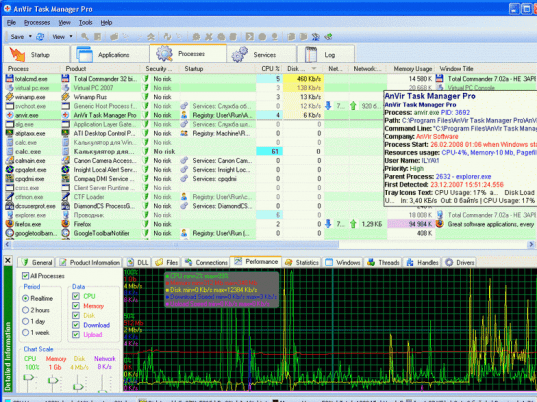
User comments